Top 10 Tech Review: Best Bang For Your Buck In Gaming PCs
- Rebecca MacLary
- Aug 5, 2016
- 6 min read
The Best Bang for Your Buck in Gaming PCs

Are you looking for a great gaming computer but want to spend less than a thousand dollars? That amount of cash can get you more than you think, even if you go with something pre-built. Of course you always have the option to build your own, but not everyone wants to deal with finding all of the components, dealing with different warranties, managing cables, and making sure they get all the proper software needed that usually comes pre-installed on pre-builts. That’s why we have come up with this list! Each entry here has a short reason why we think it should be listed and some of the components that are the most gaming-specific.
The HP Pavilion 550-110 Desktop is one option if you want to spend under $500. It comes with 1 TB of hard drive space (SATA), 8GB RAM, and the Intel HD Graphics 4400 with 1203MB maximum of total available graphics memory, you’ll have a decent viewing experience.
The wireless system uses Integrated Bluetooth 4.0 and Wireless LAN gives you easy data transfer and online experience. You also get two USB 2.0 ports and four USB 3.0 ports and a Ultra Slim Tray SuperMulti DVD burner.
This is a basic system but the double core processors will let you enjoy easy multitasking, upgraded security, and dazzling visuals.
This unit retails at $422 on Amazon.[if gte vml 1]><v:shapetype id="_x0000_t75" coordsize="21600,21600" o:spt="75" o:preferrelative="t" path="m@4@5l@4@11@9@11@9@5xe" filled="f" stroked="f"> <v:stroke joinstyle="miter"></v:stroke> <v:formulas> <v:f eqn="if lineDrawn pixelLineWidth 0"></v:f> <v:f eqn="sum @0 1 0"></v:f> <v:f eqn="sum 0 0 @1"></v:f> <v:f eqn="prod @2 1 2"></v:f> <v:f eqn="prod @3 21600 pixelWidth"></v:f> <v:f eqn="prod @3 21600 pixelHeight"></v:f> <v:f eqn="sum @0 0 1"></v:f> <v:f eqn="prod @6 1 2"></v:f> <v:f eqn="prod @7 21600 pixelWidth"></v:f> <v:f eqn="sum @8 21600 0"></v:f> <v:f eqn="prod @7 21600 pixelHeight"></v:f> <v:f eqn="sum @10 21600 0"></v:f> </v:formulas> <v:path o:extrusionok="f" gradientshapeok="t" o:connecttype="rect"></v:path> <o:lock v:ext="edit" aspectratio="t"></o:lock> </v:shapetype><v:shape id="officeArt_x0020_object" o:spid="_x0000_s1030" type="#_x0000_t75" style='position:absolute;margin-left:99.7pt;margin-top:18pt; width:186pt;height:272pt;z-index:251659264;visibility:visible; mso-wrap-style:square;mso-wrap-distance-left:12pt;mso-wrap-distance-top:12pt; mso-wrap-distance-right:12pt;mso-wrap-distance-bottom:12pt; mso-position-horizontal:absolute;mso-position-horizontal-relative:margin; mso-position-vertical:absolute;mso-position-vertical-relative:line' wrapcoords="-6 -4 21594 -4 21594 21596 -6 21596 -6 -4" strokeweight="1pt"> <v:stroke miterlimit="4"></v:stroke> <v:imagedata src="file:///C:\Users\bturcina\AppData\Local\Temp\OICE_B4893043-BE4C-48C9-A769-1862C984FE5E.0\msohtmlclip1\01\clip_image001.png" o:title=""></v:imagedata> <w:wrap type="through" anchorx="margin" anchory="line"></w:wrap> </v:shape><![endif][if !vml][endif]
The CybertronPC Hellion GM1213B Desktop is a good pre-built for beginners who don’t want to bother
with putting together their own basic gaming computer. When you first look at this one you will see it has a cool interface above the DVD drive. This alone makes it worth its price. And it’s upgradeable, of course.
So let’s get into its other features: it has six fans, all of which you can control. If you’re into colored LEDs, the front fans have red and blue ones, which makes the PC look pretty slick. That touch screen is where you will control the fans. If you’re just surfing you can turn the fans down a bit so the machine isn’t so loud. Obviously you’ll want all the fans on full power when you’re gaming, to make sure your system is sufficiently cooled. It comes with 1TB hard drive storage space, which you’ll definitely need, and 16GB of RAM, which is pretty awesome considering the standard is 8GB right now, and will be for some time. The extra RAM will let you do more things at once or run your games better. Overall, this one is pretty good with its CPU with overclocking capabilities, the touch display, and the pre-installed Windows 8.1 OS.
This unit retails for $699.99 at Best Buy.
[if gte vml 1]><v:shape id="_x0000_s1029" type="#_x0000_t75" style='position:absolute;margin-left:78.9pt;margin-top:14.2pt;width:277pt; height:308pt;z-index:251660288;visibility:visible;mso-wrap-style:square; mso-wrap-distance-left:12pt;mso-wrap-distance-top:12pt; mso-wrap-distance-right:12pt;mso-wrap-distance-bottom:12pt; mso-position-horizontal:absolute;mso-position-horizontal-relative:margin; mso-position-vertical:absolute;mso-position-vertical-relative:line' wrapcoords="-4 -4 21596 -4 21596 21596 -4 21596 -4 -4" strokeweight="1pt"> <v:stroke miterlimit="4"></v:stroke> <v:imagedata src="file:///C:\Users\bturcina\AppData\Local\Temp\OICE_B4893043-BE4C-48C9-A769-1862C984FE5E.0\msohtmlclip1\01\clip_image003.png" o:title=""></v:imagedata> <w:wrap type="through" anchorx="margin" anchory="line"></w:wrap> </v:shape><![endif][if !vml][endif]
Digital Storm VANQUISH 5
When you first look at it, the VANQUISH 5 doesn’t seem like much to look at, but its strengths come from the designers’ focus on what’s inside. It’s built around an NVIDIA GeForce GTX 970 and it will have no trouble playing your games without visible delays, even the graphically intense titles. It has a 3.4GHz Intel Core i7-6700 processor that will give great mid-range performance just beneath that of the Core i7-6700K, which is available as an upgrade option. You will get different options when it comes to RAM and up to 6TB of hard-disk and 2TB of solid-state drives, but those, of course, will push you way over the $1000 mark.
The slate black case itself doesn’t have much going on aside from the two LED fans. You can control the internal lighting using a remote. This is definitely a barebones look but it makes up for it with its three-year warranty. You can get support over the phone, by email, or on the website.
All in all, despite its modest look, the VANQUISH 5 has excellent functionality with its competitive price and high-quality components so if you can put up with the esthetics you’ll enjoy this PC.

The VANQUISH 5 retails for $968.00 on the Digital Storm website.
ASUS G11CD The ASUS G11CD with the Core i5 squeezes in under $1000 with some money left over to buy some upgrades or a set of AirPods for your new iPhone 7. You will get decent performance with its 8GB DDR4 memory and large 1TB hard drive (with 8GB SSD Hybrid) or holding your games. If you like, you can upgrade to the Core i7 processor if you’re a more hardcore gamer, although that will push you over the $1000 mark. The machine comes with a mouse and keyboard and its overall compact, attractive-looking Fifth Element-ish looking exterior gives it a bit of a boost compared to some similarly priced models. The top and front panels have glowing red LED strips and the lights pulsate by default, which is creepy and cool at the same time. As an added bonus you can set the “mouth” to glow in pretty much any color using the included software. On the front behind the panel you get two USB 3.0 ports, two USB 2.0 ports, a 6-in-1 card reader, a DVD-RW optical drive, and jacks for your headphones and microphone. At the back of the machine you will find two more USB 2.0 and USB 3.0 ports, two USB 3.1 ports, and an Ethernet port in addition to all the essential audio ports, VGA-out, and HDMI. The only downside is that this one isn’t really customizable so if you want to swap anything out it might be best to go for something different.

The ASUS G11CD sells for a retail price of $849 on Amazon.[if gte vml 1]><v:shapetype id="_x0000_t75" coordsize="21600,21600" o:spt="75" o:preferrelative="t" path="m@4@5l@4@11@9@11@9@5xe" filled="f" stroked="f"> <v:stroke joinstyle="miter"></v:stroke> <v:formulas> <v:f eqn="if lineDrawn pixelLineWidth 0"></v:f> <v:f eqn="sum @0 1 0"></v:f> <v:f eqn="sum 0 0 @1"></v:f> <v:f eqn="prod @2 1 2"></v:f> <v:f eqn="prod @3 21600 pixelWidth"></v:f> <v:f eqn="prod @3 21600 pixelHeight"></v:f> <v:f eqn="sum @0 0 1"></v:f> <v:f eqn="prod @6 1 2"></v:f> <v:f eqn="prod @7 21600 pixelWidth"></v:f> <v:f eqn="sum @8 21600 0"></v:f> <v:f eqn="prod @7 21600 pixelHeight"></v:f> <v:f eqn="sum @10 21600 0"></v:f> </v:formulas> <v:path o:extrusionok="f" gradientshapeok="t" o:connecttype="rect"></v:path> <o:lock v:ext="edit" aspectratio="t"></o:lock> </v:shapetype><v:shape id="officeArt_x0020_object" o:spid="_x0000_s1026" type="#_x0000_t75" style='position:absolute;margin-left:108.9pt;margin-top:18.6pt; width:169.25pt;height:265.55pt;z-index:251663360;visibility:visible; mso-wrap-style:square;mso-wrap-distance-left:12pt;mso-wrap-distance-top:12pt; mso-wrap-distance-right:12pt;mso-wrap-distance-bottom:12pt; mso-position-horizontal:absolute;mso-position-horizontal-relative:margin; mso-position-vertical:absolute;mso-position-vertical-relative:line' wrapcoords="-6 0 21587 0 21587 21596 -6 21596 -6 0" strokeweight="1pt"> <v:stroke miterlimit="4"></v:stroke> <v:imagedata src="file:///C:\Users\bturcina\AppData\Local\Temp\msohtmlclip1\01\clip_image001.png" o:title=""></v:imagedata> <w:wrap type="through" anchorx="margin" anchory="line"></w:wrap> </v:shape><![endif][if !vml][endif] [if !supportLineBreakNewLine] [endif][if gte vml 1]><v:shape id="_x0000_s1027" type="#_x0000_t75" style='position:absolute;margin-left:79.8pt;margin-top:20.6pt; width:219.9pt;height:255.2pt;z-index:251662336;visibility:visible; mso-wrap-style:square;mso-wrap-distance-left:12pt;mso-wrap-distance-top:12pt; mso-wrap-distance-right:12pt;mso-wrap-distance-bottom:12pt; mso-position-horizontal:absolute;mso-position-horizontal-relative:margin; mso-position-vertical:absolute;mso-position-vertical-relative:line' wrapcoords="-5 0 21595 0 21595 21596 -5 21596 -5 0" strokeweight="1pt"> <v:stroke miterlimit="4"></v:stroke> <v:imagedata src="file:///C:\Users\bturcina\AppData\Local\Temp\OICE_B4893043-BE4C-48C9-A769-1862C984FE5E.0\msohtmlclip1\01\clip_image007.png" o:title=""></v:imagedata> <w:wrap type="through" anchorx="margin" anchory="line"></w:wrap> </v:shape><![endif][if !vml][endif]
Lenovo Ideacentre 300s Slim Desktop
Another gaming PC that will cost you under $500, the Lenovo Ideacentre 300s Slim Desktop is affordable, has a small tower design, and give you a decent selection of I/O ports. If you want an absolutely barebones system for basic games and don’t want to upgrade it, this is a good choice. As configured, it doesn’t give a lot of speed and only has 500GB storage capacity. It does, however, come with a keyboard and mouse.
The front panel houses a USB 2.0 port, a mic jack, an SD card slot, a headphone jack. and a DVD ±RW drive. At the back you get another two USB 2.0 ports, two USB 3.0 ports, a VGA-out port and a VGA-in port which is nice if you’re still running an older monitor. There’s also an HDMI port for newer screens.
As mentioned, you get a 500GB 7,200 rpm hard drive and it’s easy to access the internal workings if you want to do something with the one free RAM slot. For wireless connectivity you get 802.111ac WiFi and Bluetooth.

This unit retails at $470 on Amazon.
[if gte vml 1]><v:shape id="_x0000_s1026" type="#_x0000_t75" style='position:absolute;margin-left:83.7pt;margin-top:13.6pt;width:202pt; height:301pt;z-index:251663360;visibility:visible;mso-wrap-style:square; mso-wrap-distance-left:12pt;mso-wrap-distance-top:12pt; mso-wrap-distance-right:12pt;mso-wrap-distance-bottom:12pt; mso-position-horizontal:absolute;mso-position-horizontal-relative:margin; mso-position-vertical:absolute;mso-position-vertical-relative:line' wrapcoords="-5 -4 21595 -4 21595 21596 -5 21596 -5 -4" strokeweight="1pt"> <v:stroke miterlimit="4"></v:stroke> <v:imagedata src="file:///C:\Users\bturcina\AppData\Local\Temp\OICE_B4893043-BE4C-48C9-A769-1862C984FE5E.0\msohtmlclip1\01\clip_image009.png" o:title=""></v:imagedata> <w:wrap type="through" anchorx="margin" anchory="line"></w:wrap> </v:shape><![endif][if !vml][endif]
What features do you absolutely have to have in a gaming PC?










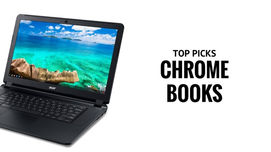



































Comments